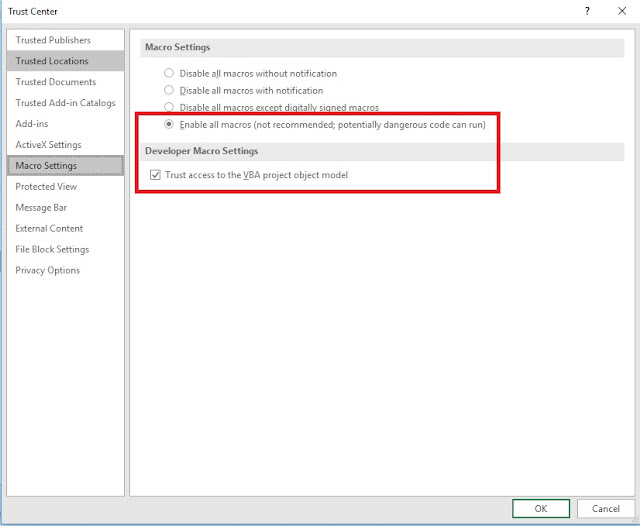Here the article will describe about how to register WebADI to Responsibility menu
Go to System Administrator --> Security --> Responsibility --> Define
Query the responsibility which want to register the WebADI, Get the menu name
Example
Responsibility Name :
XXCDM Test Responsibility
Menu :
AP_NAVIGATE_GUI12
CREATE FUNCTION
Go to System Administrator --> Application --> Function
Form Function Window
Enter value for
Function and
User Function Name under Description
Example
Function :
XXCDM_WEBADI_SIMPLE
User Function Name :
XXCDM Simple WebADI Integrator
Enter value for
Type as "
SSWA servlet function" under Properties
Under the Form tab
Paste the Parameter value as
bne:page=BneCreateDoc&bne:viewer=BNE:EXCEL2007&bne:reporting=N&bne:integrator=SQLAP:CDMXX_WEBADI_INTGR_XINTG&bne:layout=SQLAP:CDMXX_WEBADI_LO&bne:content=SQLAP:CDMXX_WEBADI_INTGR_CNT1&bne:noreview=Y
Change the integrator_code, layout_code and content_code
SQLAP --> Application short name of Integrator, We can use application id instead of short name.
Execute the below query to get all details for your parameter.
SELECT biv.application_id
,biv.integrator_code
,biv.user_name
,bib.interface_code,lo.LAYOUT_CODE,
(select user_name from BNE_LAYOUTS_TL where
LAYOUT_CODE=lo.LAYOUT_CODE) layoutname,
(select user_name from BNE_CONTENTS_TL where
content_code=cont.content_code) contentname,
cont.content_code,
cont.param_list_code,
cont.content_class,(SELECT QUERY FROM BNE_STORED_SQL WHERE
CONTENT_CODE=CONT.CONTENT_CODE)QUERY
FROM bne_integrators_vl biv
,bne_interfaces_b bib,
BNE_LAYOUTS_B lo,
BNE_CONTENTS_b cont
WHERE upper(user_name) like '%your intergrator name%'
AND bib.integrator_code =
biv.integrator_code
and lo.integrator_code =
biv.integrator_code
and
cont.integrator_code = biv.integrator_code
Enter value for
HTML Call as "
BneApplicationService" under Web HTML
Save it
ATTACH FUNCTION TO MENU
Go to System Administrator --> Application --> Menu
Query your menu,
Add one more row
Select the function name "XXCDM Simple WebADI Integrator" which we created now
put the same name for Prompt as well
Example :
AP_NAVIGATE_GUI12
ATTACH FUNCTION TO WEBADI
Go to Desktop Integration Manager --> Query the Integrator Name --> select the update option
add the function name "
XXCDM Simple WebADI Integrator"
Verify the Integrator